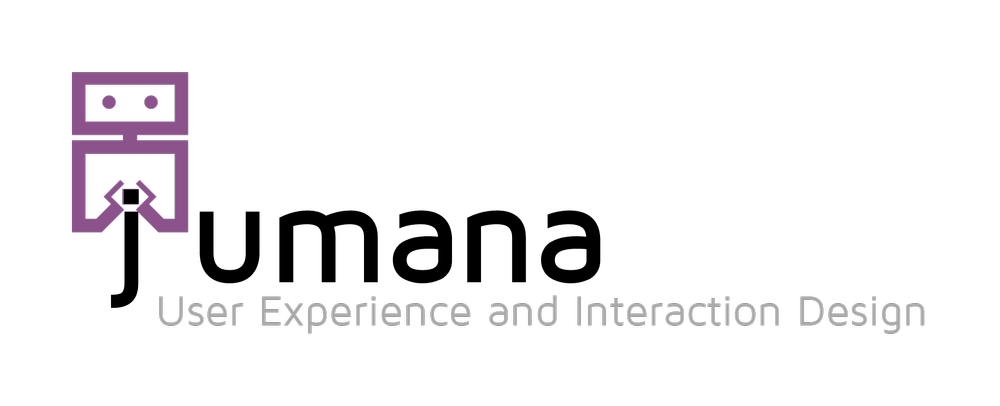Citizen’s Account Visualization Engine
Role
Visualization and Front-end Development
Client
Ministry of Economy and Planning
Challenge
The Ministry of Economy and Planning (MEP) with the help of Ministry of Labor and Social Development (MLSD) and Ministry of Finance (MOF) are designing the rules of the Citizen’s Account program by exploring a set of possible scenarios, where each set produces different outcomes for cost and coverage. The main objective of this project is to evaluate and visualize the main levers for the scenarios that will be simulated.
Solution
We recognize the need for policy makers to explore analysis effectively and efficiently. We propose an interactive tool to provide a convenient user experience that enables stakeholders to explore, experiment and analyze the results of the previously described engines without the need to deal with their complexity. The tool serves as a friendly user interface, it can be viewed through a variety of devices and screen sizes, from phones and tablets to large PC screens. The tool consists of three modes of interaction: The Statistics mode, the Simulation mode and the Optimization mode. We will be describing each mode in detail in the sections below.
The visualization mode shows a set of interactive statistical data visualizations that answers a set of questions relevant to the project. The goal of this mode is to provide stakeholders with a full overview of the datasets while maintaining a smooth user experience to ensure improved comprehension.
We have used different types of visualizations to accommodate the different types of data and questions. The idea of the statistics page is to enable the user to interact and visually understand and compare data. The visualizations are interactive and responsive and could be viewed from any device (laptop, phone, tablet etc.).
The page contains different patterns of visualizations using the javascript library D3 which provides flexibility and powerfulness to provide a smooth user experience for the user. Stacked bar charts, treemaps, geospatial map etc are used along with filters and sorting capabilities are added to provide rich interactive experience for the user when exploring the statistics page. An extra layer of information is provided through the interaction, when a user hovers on any part of the visualization she will gain more information about the data and the analysis.